If you are sitting behind a proxy (like- corporate network or any other), you need to do the proxy settings to access the internet in Android Emulator browser by the following steps:
- Get the Proxy Host Address and port number of your network
- Open the Menu->settings->Wireless & Networks->Mobile Networks->Access Point Names in Android Emulator
- Open Telkila
- Edit Proxy to your Proxy Host Address like-10.117.123.169
- Edit Port to the your Port like-8080
- Remove * from Username, Password and Server fields and make them blank(<not set>).
- Set Authentication Type as “PAP or CHAP”
- Now, Press Menu->Save
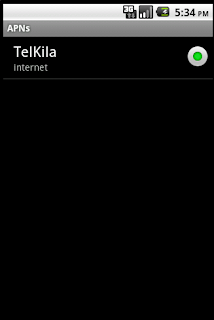
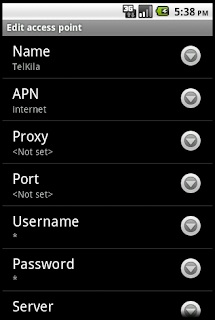
Well done!! Now your emulator is ready to receive the web packets J Launch the Browser and test it.